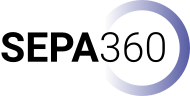Delivery Settings for a 360°-Video Scenario
A 360°-video based teaching & learning scenario needs to be integrated in the context of higher education. This integration involves the definition of how it is delivered and presented to the students and learners. The delivery setting currently defines four ways to think about how to integrate a 360°-video based learning scenario into your teaching environment.
Lab – individually on campus
This approach involves the integration of a dedicated room or lab which is equipped with either one or more fully setup VR enabled workstation, running Vivista. These workstations can then be used to (a) provide a way to enable lecturers to design their Vivista-based learning scenarios and (b) allow student to pass by and interact with the scenario.
Private – individually off campus
This approach involves the classic e-learning approach of allowing students to consume and interact with the scenario through the use of their own technology. Students either have headsets at home or can use a notebook/laptop/mobile device to watch and interact with a scenario on their own. A 360°-video based learning scenario aiming towards this delivery setting needs to keep in mind, that the scenario will be watched on heterogeneous devices, possibly not equal to the workstation it was created on. Therefore one also needs to think about the immersive dimension being not present due to a possible interaction via a flat screen.
In Class – Collaborative on campus
This approach connects to the options available in a standard classroom setting. It involves students taking part in the 360°-video based leasrning scenario during a collaborative session on campus (e.g.: in a class, workshop or seminar). How this is integrated depends on the equipment available to interact with the scenario: (a) special teaching labs equipped with high-end VR workstations or (b) standard viewing devices offering a low immersive dimension. The range of options has also been discussed and evaluated by Hodgson et al. (2019), who have integrated collaborative VR viewing sessions in different forms:
Collaborative off campus
This approach is a more advanced vision of a possible way to interact with VR content and 360°-video based learning scenarios in the near future. Students may either have headsets at home or can use a notebook/laptop/mobile device to watch and interact with the scenario in a collaborative manner with the rest of the class. It involves collaboration via the internet and would need to utilize high-end technology to provide live collaboration with other students viewing the scenario.
References
Hodgson, P., Lee, V. W. Y., Chan, J. C. S., Fong, A., Tang, C. S. Y., Chan, L., & Wong, C. (2019). Immersive Virtual Reality (IVR) in Higher Education: Development and Implementation. In M. C. tom Dieck & T. Jung (Hrsg.), Augmented Reality and Virtual Reality (S. 161–173). Springer International Publishing. https://doi.org/10.1007/978-3-030-06246-0_12