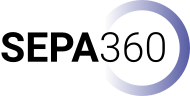From our experience it can generally be said that one does not need any additional training to film or edit a 360°-video if you are already acquainted with the production process of video. However, a few things need to be kept in mind when approaching filming and editing for 360°-video.
Filming:
- Remote Operation: In most cases the camera operator does not need to handle the camera while filming. In such cases the camera is operated remotely via a mobile app. Therefore, bear in mind that you may need to have a mobile device ready if you plan on remotely controlling your camera
- Positioning: Positioning the camera can be challenging if you want to achieve a realistic viewing experience. Rule of thumb is: level the lens with your chin in order to get the best viewing experience.
- Framing: Capturing the complete scene with a 360°-camera is relatively easy as you will always record your complete surroundings. However keep in mind that there is a front facing and back facing lens. Be sure to face them accordingly as the stitching process may introduce minimal artifacts at the merging points of both lenses.
Editing:
You have three options when it comes to editing your 360°-video
- Vendor software: Use what comes with the camera and work with what you get. Some vendors (e.g.: Ricoh) only offer a stitching software and others (e.g.: GoPro or Insta360) offer additional editing software to crop, refocus and stitch your video. In this case you will not have many editing options.
- Open Source: Use any available video editor which is available as free software or comes with your operating system + an open source 360° meta data injector.
- Windows: VLMC (VideoLan Movie Creator) https://www.videolan.org/vlmc/
- Apple: iMovie (this is non-free software, but ships with any Apple OS)
- Linux: VLMC (VideoLan Movie Creator) https://www.videolan.org/vlmc/
- Meta Data injector for edited 360°-videos:
- Spatial-Media: https://github.com/google/spatial-media/releases
- Proprietary Software:
- Wondershare Filmora 9: https://filmora.wondershare.com/video-editor/video-editor-download.html
- Pinnacle: https://www.pinnaclesys.com/en/landing/360video/
- Adobe Premiere: https://www.adobe.com/creativecloud/video/virtual-reality.html