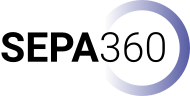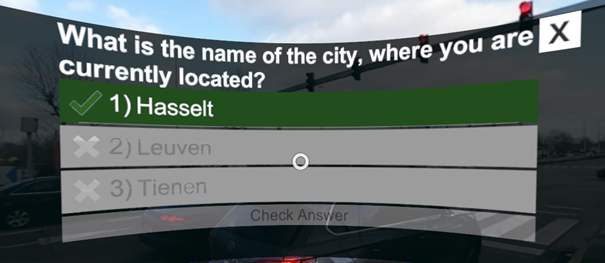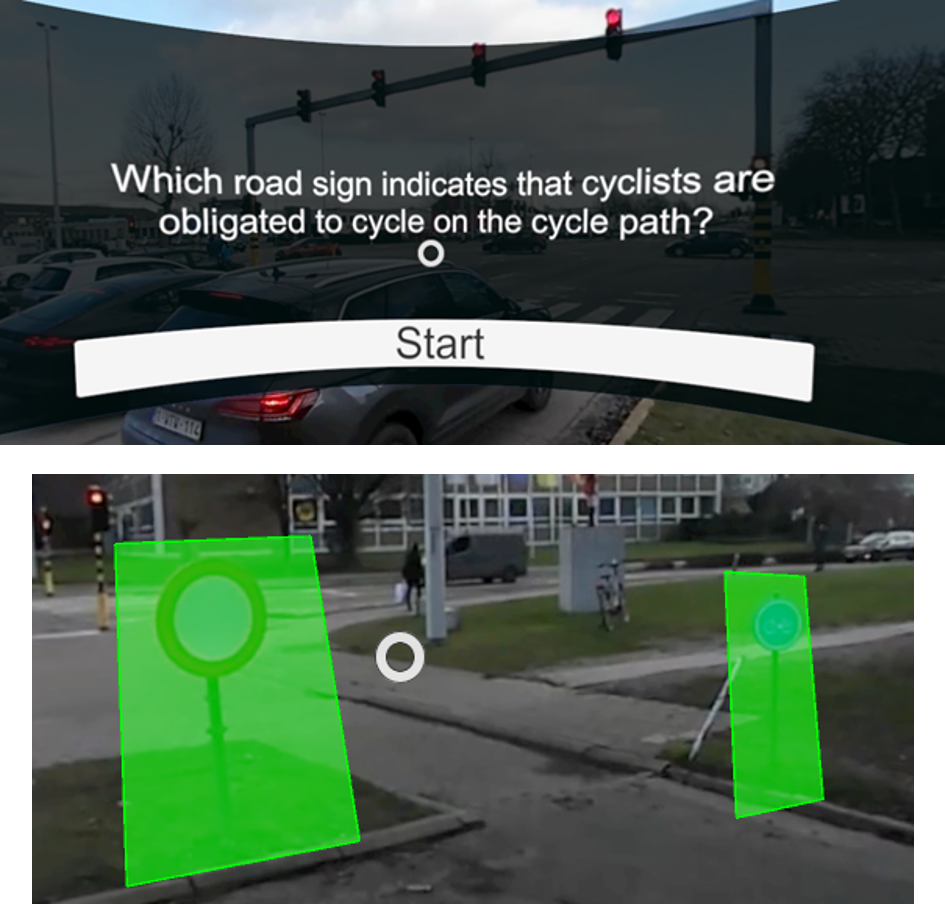Vivista Interactions for a 360°-Video
Depending on your educational design setup you may or may not want to integrate embedded interactions into your 360°-video. In general a 360°-video can be used as a standalone object without interactions or can be enriched with Vivista interactions, which will directly be integrated within the video at a certain timestamp for a specific time range and at a defined coordinate.
Vivista is continuously being developed, therefore new interactions are introduced over time and based on feedback from users. The following list of interactions will give you an idea of what kind of interactions are available through Vivista. For a complete and up to date overview of all interactions please visit the official Vivista Manual.
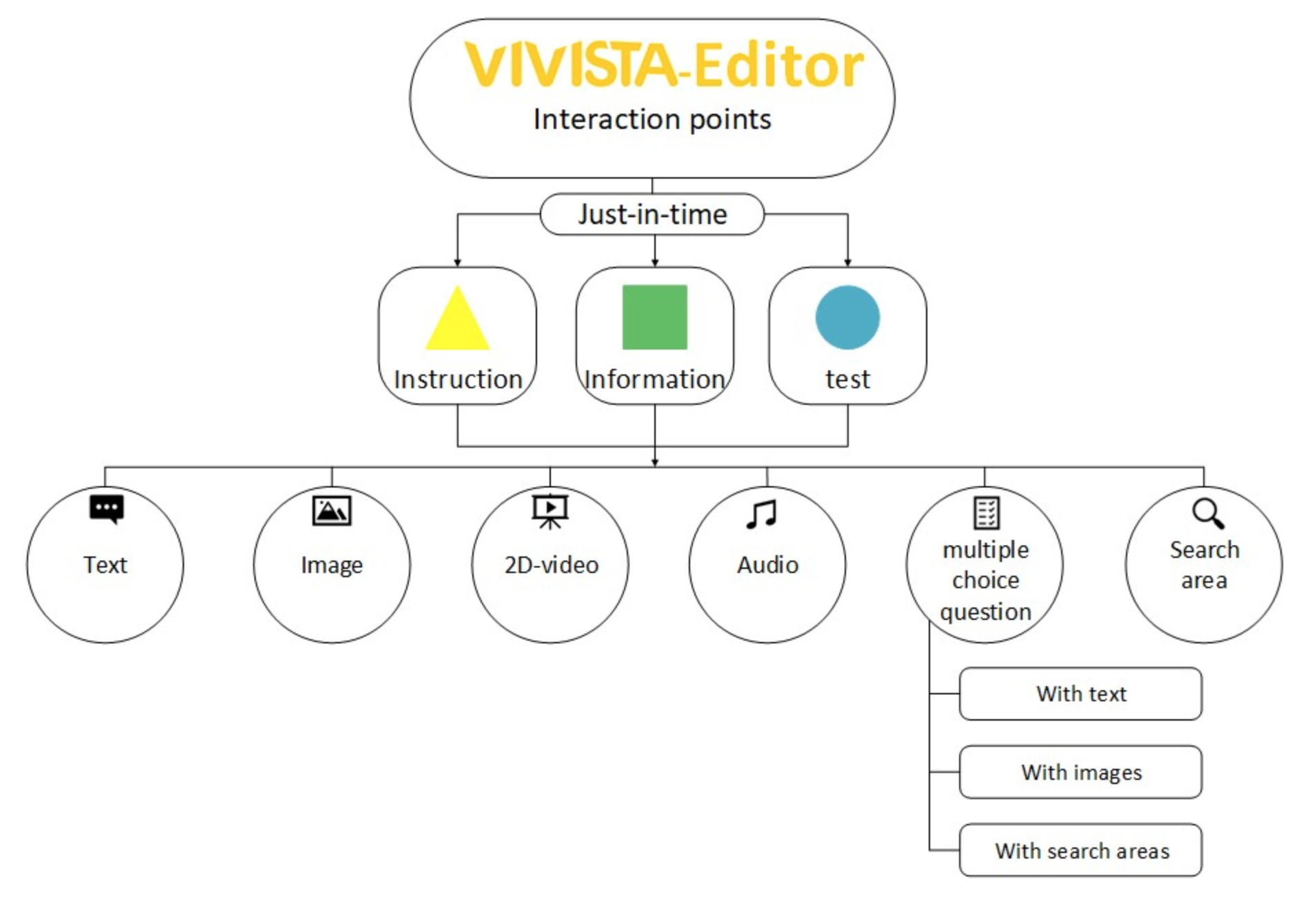
Vivista Tags
The Vivista Editor offers the possibility to create tags, which can be assigned to an interaction. A tag consist of a representative text, an icon of specific form and a color. One can choose all elements inside the Vivista Editor. Per default the editor provides three standard tags:
Note that one can edit these tags and create new ones or delete the default tags inside the Vivista Editor.
Classic Vivista Interactions
The Vivista Editor let’s you add interaction points at any coordinate inside a 360°-video. There are different types of interactions. Some interactions simply offer a way to add information namely: text, image, video or audio.
Search Area Interaction
Additionally there are special interaction types such as an interaction which prompts the learner to search for a specific area inside the 360°-video. This could be useful in order to identify specific areas of interest in your video.
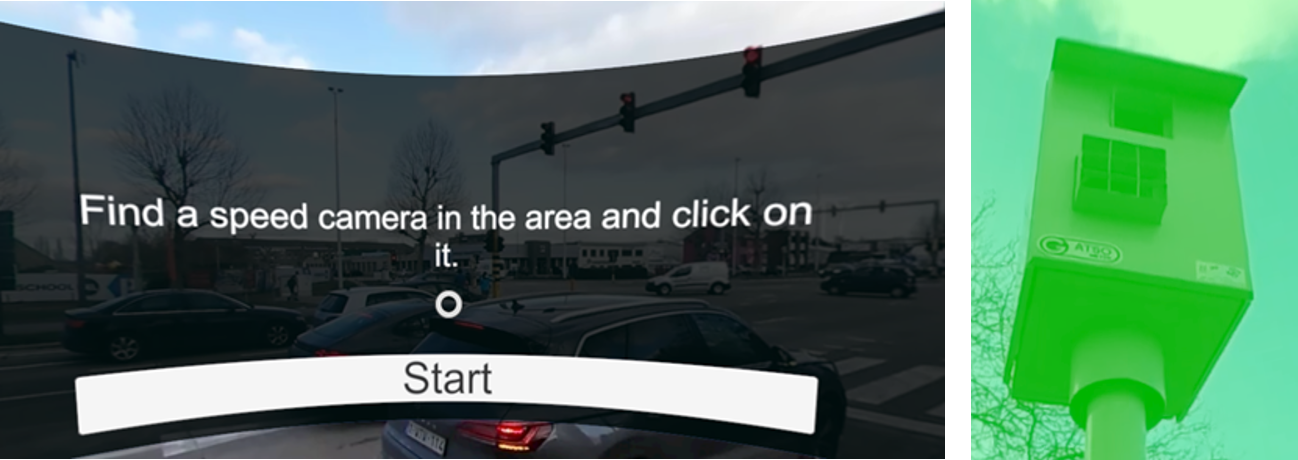
Multiple Choice Interactions
Finally there are interactions which allow you to assess the knowledge of the learner. This can happen in the form of basic multiple choice questions. Vivista supports three types of multiple choice questions: text-based, image-based, area-based.